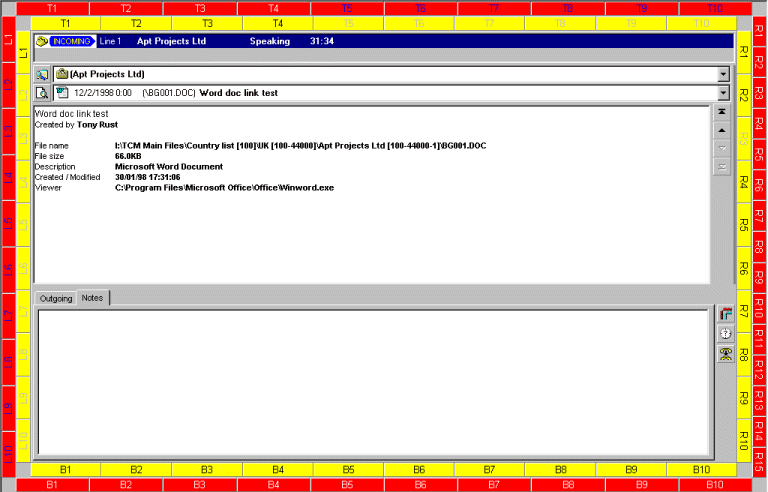|
The Telephone call screen will appear.
|
|||
The top half of the screen shows the name of the contact you are calling, the duration of the call and the last item of correspondence linked with the contact, be it a telephone call, scanned image, of other file. The top drop down list gives you access to all the contacts at a company, the lower drop down list is for choosing any item of correspondence linked to the contact you are calling. The four buttons to the right of the screen are for moving through earlier correspondence as well. The lower half of the screen is for making notes about your telephone conversation. If the call screen has a template surrounding it, use the template buttons for easy entry of messages. |
|||
|
|
|||
|
Make notes about the call in the space provided. When you have an incoming call stay relaxed and control the call. Ask the caller for their name, and if they are not in your database click the 'New' button from the search screen and enter their details as normal. |